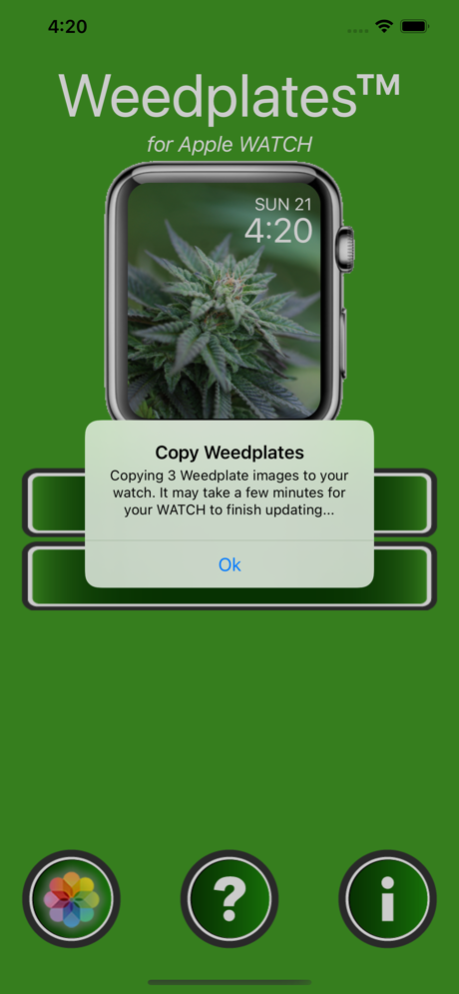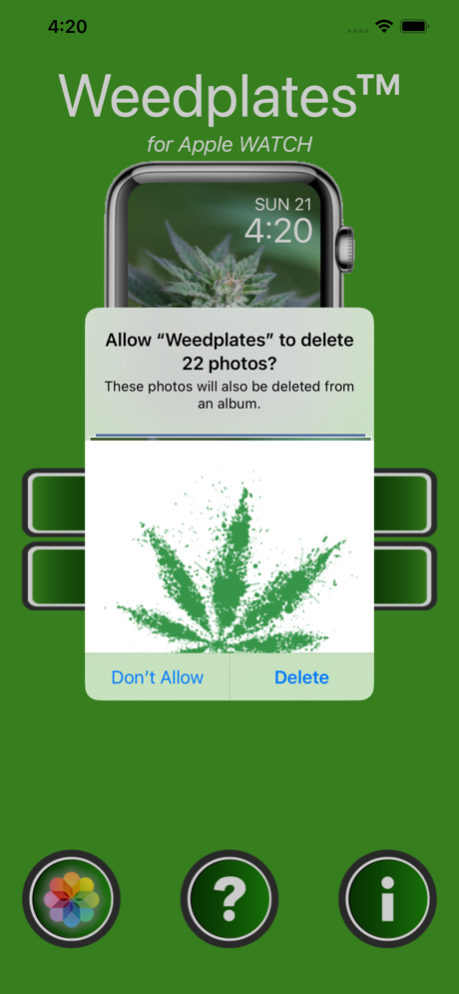Weedplates 3.3.0
Continue to app
Paid Version
Publisher Description
Weedplates copies Weed based images to your iPhone's Photo Album from where they can be synced with a paired Apple WATCH. The images, or Weedplates as we call them, will appear as backgrounds on your Apple WATCH. Select up to 25 images from a growing collection of 42+ images.
We picked out and licensed, then tweaked and modified the best weed Images from Adobe, Shutterstock and DepositPhotos to get the funnest most smokin' beautiful weed images for Apple Watch and iPhone available. Images include real life plants, cartoon characters, emojis and other weed/cannabis/marijuana related images. There are 24 unique images. Some of the funner images have had the background colors changed to match different colored Apple Watch bands. The total number of images now available is 90+. Just one of these images would cost more than the .99 cents we are asking for the App :)
Swipe Right for the new Weedpaper feature which copies Weed based images, or Weedpapers, to your Photo Album from where they can be used as your iPhone Wallpaper for the Lock and/or Home Screens. 42+ Weedpaper images to choose from.
Detailed help walks you through WATCH and Wallpaper Setup and any possible Access Denied errors.
Aug 19, 2021
Version 3.3.0
Here are a couple enhancements you’ll find in the latest update:
• New Rounded Edge Watch Face
• Continue Bug fixes and migrating code base to Xcode 12.5, iOS 14.5 and WATCH OS 7.4
• On startup give Weedplates access to All Photos for full functionality
• 7 New Adobe Stock images
• Updated help files
• Add up to 25 Weedplates or matching Weedpapers
About Weedplates
Weedplates is a paid app for iOS published in the Screen Capture list of apps, part of Graphic Apps.
The company that develops Weedplates is Charles Lynch. The latest version released by its developer is 3.3.0.
To install Weedplates on your iOS device, just click the green Continue To App button above to start the installation process. The app is listed on our website since 2021-08-19 and was downloaded 0 times. We have already checked if the download link is safe, however for your own protection we recommend that you scan the downloaded app with your antivirus. Your antivirus may detect the Weedplates as malware if the download link is broken.
How to install Weedplates on your iOS device:
- Click on the Continue To App button on our website. This will redirect you to the App Store.
- Once the Weedplates is shown in the iTunes listing of your iOS device, you can start its download and installation. Tap on the GET button to the right of the app to start downloading it.
- If you are not logged-in the iOS appstore app, you'll be prompted for your your Apple ID and/or password.
- After Weedplates is downloaded, you'll see an INSTALL button to the right. Tap on it to start the actual installation of the iOS app.
- Once installation is finished you can tap on the OPEN button to start it. Its icon will also be added to your device home screen.